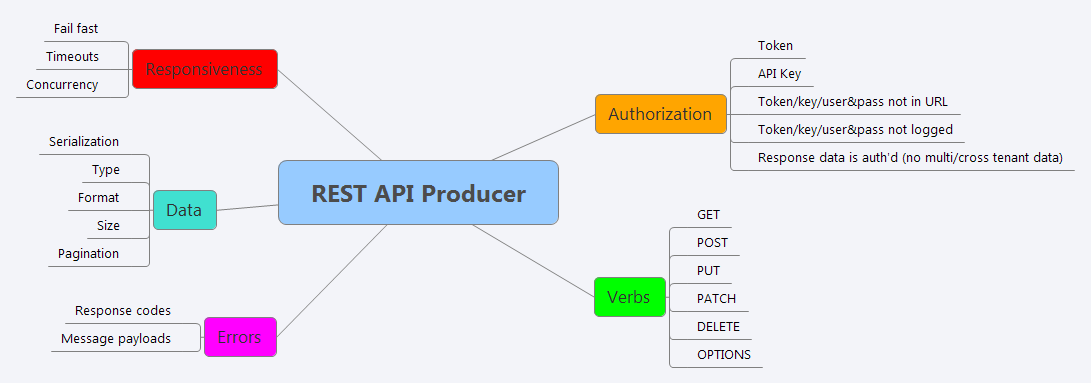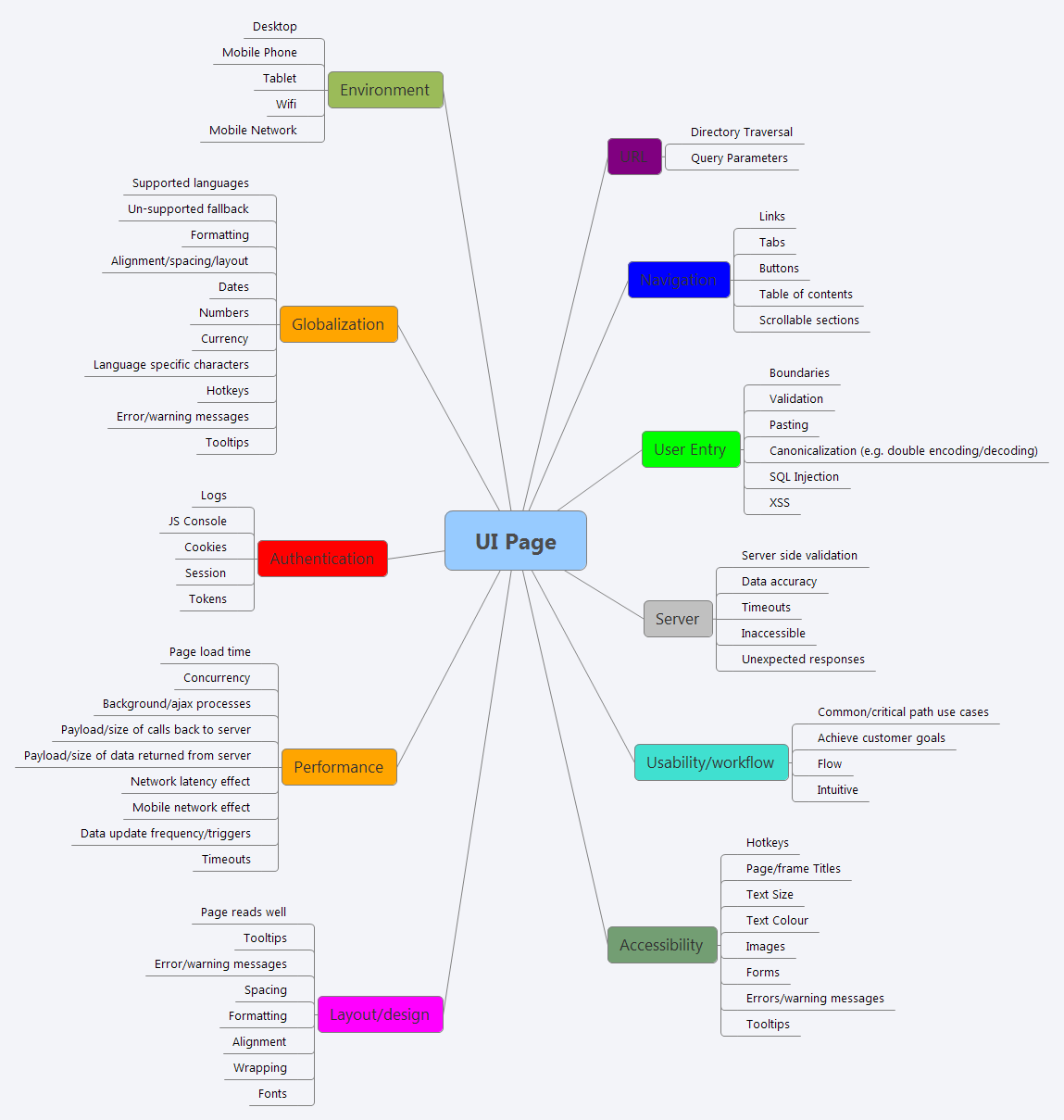Following on from the UNUSUAL PAGE post, I have also created a heuristic for REST APIs, along with a simple mnemonic, which I think is quite memorable for a certain group of sci-fi fans 😃
My organisation is currently implementing an API first strategy, whereby we design and implement the API for any piece of functionality before developing any UI or consumer code for that interface. This provides us with the ability to separate concerns easily, improves testability and is in line with the current trend for micro services.
As with the UNUSUAL PAGE mnemonic I realised that the original heuristic was not that memorable and thus my team were not able to easily call it to mind when in a meeting room, designing the next REST API with their team.
So, with a bit of rephrasing I came up with VADER, (Verbs, Authorization, Data, Errors, Responsiveness).
As with the previous heuristic, I have updated the coverage outlines templates originally described and linked in a previous post.
Obviously not all of these branches or leaves will be applicable to your REST API and your context, and indeed the words I use here may mean different things to each of you, but that is sort of the point with a heuristic, it is a guide not a formula, optional not rigid.
Hopefully this will help and possibly inspire some of you to expand your thinking when you need to test a REST API or clarify the requirements around REST API design etc
Feel free to share back your own variations on this heuristic or even your own heuristics.